So I had this idea rolling around my head forever and was happy to finally get it designed and printed. I had bought a little Silhouette vinyl cutter about a year ago and was able to use that to cut the stencil (I laid out the design in CorelDraw). I had seen a tutorial about using vinyl as a screenprinting stencil and was a little skeptical - but it worked!
When I was a kid I wanted to be a truck driver like my dad, but the problem with driving a truck is that you have to drive a truck and I have a hard enough time trying to handle my mid-size vehicle. I finally came to grips with the fact that I am not "semi competent".
How I made my screenprinting stencil...
I cut a mirror image of my design. The areas that printed got pealed (weeded) away.
The vinyl was applied to the bottom of the screen - I took care to make sure all the little pieces were firmly applied. The rest of the screen was taped off so I didn't get ink all over my shirts (you can see that I did that in the next photo).
My screen is from the Yudu printing kit
I put a piece of tape in the approximate spot that I wanted the print to land. I marked on the bed of the printing unit (I have the Yudu) where I was going to put the shirts when printing. To keep the t-shirts rigid I used the t-shirt cardboard cutouts from the t-shirt craft section of Jo-Ann / Michaels.
Once everything was taped and lined up, I printed my shirts!
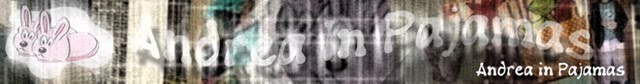










![[made by] MAUK is now on Facebook](https://blogger.googleusercontent.com/img/b/R29vZ2xl/AVvXsEgfMe8cFO3OOp4FVndp1kXMvS6XLwbFmmI1N6p6EK_GsXnYVONkx8fa0VcioNTl2KsfazBM5dYbnbT3J-gYz0j5k-bqryS1SnectmOIoGJj32mR2vXDUBtbbAOR8qUXDJlb64Xv8upnZxw/s220/facebook.jpeg)


No comments:
Post a Comment